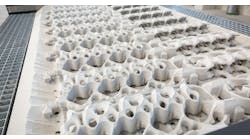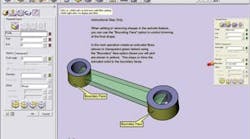The Show-n-Tell tutorial makes it easier to adapt to VX applications, along with online chat and Web meeting help. In addition, new 3D ballooning and text tools allow users to choose font, color, and border style and to lock balloons to screen locations or directly to their model.
Earlier this year, VX Corporation unveiled its VX 2009, which it calls a “fully expandable CAD/CAM product with the built-in 3D learning system, Show-n- Tell. The integrated 3D books allow users to learn CAD/CAM at their own pace, and the fully expandable approach allows them to grow the software based on their needs.
Launched late last year, the Show-n-Tell feature has added 10 more new 3D tutorial books for healing, mold and die design, and 2-3 axis machining, all available in several languages. Overall, the developer claims, the tutorials will cut costs and make it easier to adapt the VX applications and include online chat and web meeting help. Updated QuickTips provides more helpful information to VX users.
With the additional assistance provided by the Show-n-Tell feature, the VX 2009’s expandable CAD/CAM product allows users to start at any point and add functionality as their needs increase. By starting with the VX Innovator, a user can grow into advanced surfacing, digital model reconstruction, or mold & die design machining — expanding along the way. The VX Innovator also has floatinglicense support.
Another feature is the new interface enhancements, including the ability to constrain lines and arc/circles tangent to splines. A new option for 2D linkages includes the additional D-Cubed 2D constraint manager in the VX sketcher. Patterning has been upgraded with a new, dynamic preview option which now shows the results, allowing for quick changes on-the-fly.
The VX Overdrive engine has been refined to handle more extreme geometry conditions. For example, the Draft command supports changes in draft angle that can cause complete faces to be removed. The Simplify command now supports more complex cases and can clean up shape intersections. Filleting continues to be improved, handling even more fillet cases than previous editions.
All VX 2009 products include a direct interface to the TraceParts and CADRegister libraries with complete bill-ofmaterial support, allowing users to add purchased parts to assemblies from common suppliers easier. TraceParts lets users insert parts from thousands of suppliers directly into a VX assembly from over the internet without a separate download.
Improved editing of section and detail views speed 2D drawing creation in VX 2009. Users have total control over formatting of BOM, hole and electrode tables and their associative balloon layouts. The balloons can be organized quickly with automatic or manual sorting. Manual edits are retained even when details are regenerated. The new “balloon dimension” stretches the border to match the text length and automatic drawing layouts have improved view scaling, so less manual interaction is required.
Still another improvement is the availability of new thumbnail images for each CAM parameter, to help explain settings. This allows changes to machining operations to be understood more easily, and are especially helpful for new users or for those who are upgrading from legacy CAM products.
The VX QuickMill high-speed milling engine found in 3D Machinist and the End-to-End products has been refined for better performance and reliability. Quick- Mill users will appreciate a 20-30% improvement in overall calculation times, particularly noticeable when machining huge complex parts.